QR Code Notebook: Bridging Physical and Digital Note-Taking
How notebook QR codes transform traditional note-taking into seamless digital archives
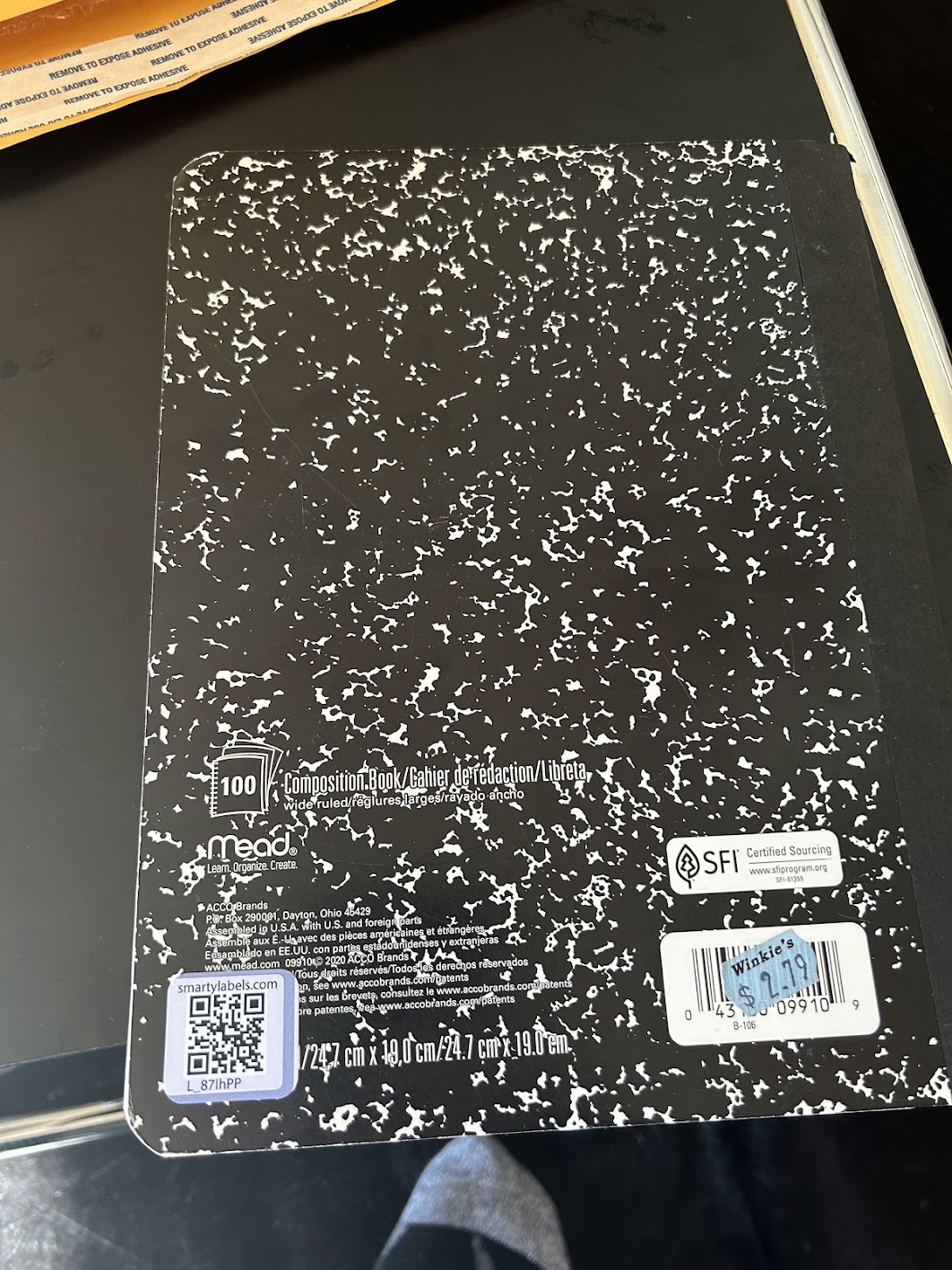
Overview
Many professionals still prefer handwritten notes for their cognitive benefits, but struggle with organizing and finding them later. This case study explores how SmartyLabels' QR code notebook solution bridges this gap—maintaining physical notebooks while automatically creating digital backups.
The Challenge
A university research department needed:
- Preserve benefits of handwritten notes
- Create digital backups without duplicate effort
- Make handwritten content searchable
- Integrate with existing workflows
The Solution
- Scan: Users scan the QR code on their notebook cover
- Capture: Take a photo of the page
- Process: OCR converts handwriting to digital text
- Deliver: Text is automatically emailed to user
Results
50+
Researchers
0
Manual transcription
3 mo
Pilot period
- Eliminated manual digitization time
- Text searchability across all notebooks
- Expanded to additional departments
Applications
Education
Students maintain handwritten notes with searchable archives
Business
Meeting notes captured and shared instantly
Healthcare
Traditional notes with digital records
Family
Digitize children's artwork before discarding
Get a Quote
Tell us about your project